what is malware?
Malware, or bad software, presents a substantial threat to your devices and data in today s ever-evolving digital landscape.
This article explores the different types of malware including viruses, Trojans, worms, ransomware, and spyware. You’ll learn how to identify the specific dangers each type poses.
You will also discover common signs of malware infection, best practices for prevention, and effective removal methods to keep your devices secure.
Stay informed and arm yourself against these hidden threats!
Contents
Key Takeaways:

Malware is a type of bad software that can harm your device and steal your personal information. Common types of malware include viruses, Trojans, worms, ransomware, and spyware.
Stay safe online by browsing wisely and keeping your antivirus updated.
Defining Malware
Understanding what malware is can save you from major headaches. Malware includes many harmful programs that can damage your computer or steal your information.
Malware poses significant risks to both personal devices and organizational infrastructures.
The consequences of malware go beyond mere annoyance; it can jeopardize your data, privacy, and financial resources. Malware has evolved from simple pranks to complex threats, emphasizing the need for ongoing vigilance.
A timeline reveals increasingly sophisticated infections, including the notorious Mydoom and WannaCry attacks, highlighting the devastating potential of ransomware. This underscores the urgent need for continuous vigilance and updated security protocols, as new forms of malware, like Trojans and rootkits, emerge regularly to exploit vulnerabilities in our digital landscape.
Types of Malware
Malware comes in many forms, each crafted to exploit specific weaknesses and fulfill distinct malicious goals.
Among the key types are:
- Viruses, which replicate and spread;
- Trojans, which disguise themselves as legitimate software;
- Worms, which self-replicate across networks;
- Ransomware, designed to encrypt data for ransom;
- Spyware, created for discreet surveillance.
Virus
A virus is a type of malware that attaches itself to legitimate programs and files, allowing it to spread from one device to another. Once inside, these malicious entities can replicate themselves and execute harmful code that compromises your system.
They can spread through various means email attachments, infected websites, or shared USB drives increasing their potential to breach networks. You may unknowingly download infected software or click on deceptive links, opening the door to unauthorized access to your sensitive data.
The consequences can be severe, including data corruption, system slowdowns, and even total system failures. This highlights the urgent need for strong cybersecurity measures.
Trojan
Trojan horses are a clever form of malware that pretend to be legitimate applications, enticing you to install them under false pretenses.
Once they bypass your defenses, they can unleash a range of harmful actions, often creating backdoors for cybercriminals to access your systems. This puts your sensitive information at risk, allowing it to be stolen, monitored, or manipulated without your knowledge.
The impact of a Trojan infection can be significant, leading to data breaches, identity theft, and potentially devastating financial losses.
The deceptive nature of these malicious software programs makes them particularly dangerous, as they often operate unnoticed until considerable damage has already occurred.
Act now to protect your digital life!
Worm
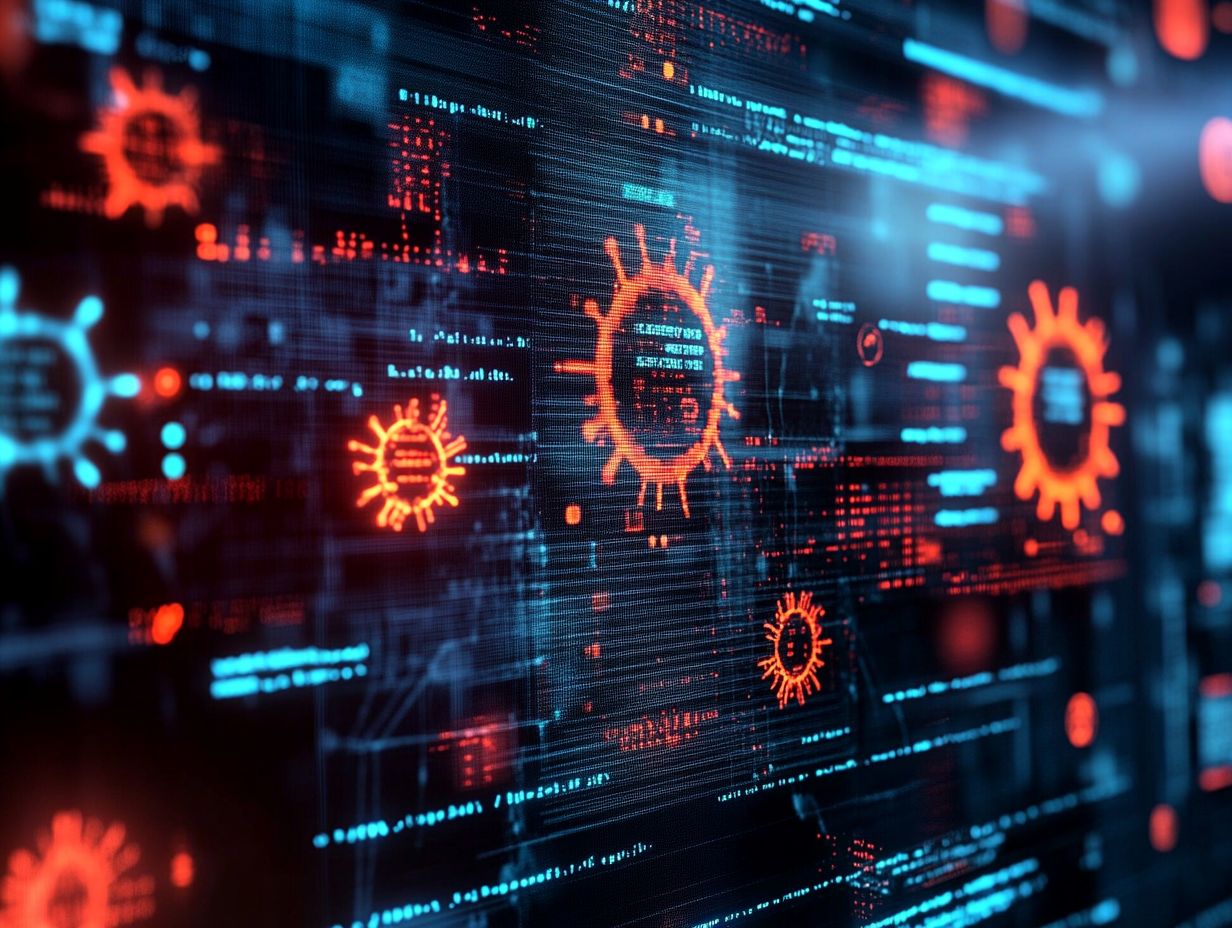
Worms are a type of self-replicating malware that effortlessly spreads across networks without the need for a host program. They often exploit vulnerabilities in operating systems.
Worms act quickly and cleverly; they can autonomously navigate through networks, seeking out and exploiting weaknesses in both software and hardware.
Unlike traditional viruses that depend on user interaction to propagate, worms can replicate and distribute themselves silently, often going unnoticed. This stealthy approach allows them to consume a significant amount of system resources, leading to network congestion or, in worse cases, complete system failures.
As they propagate, the potential for widespread damage escalates, infiltrating various devices and platforms, leaving a trail of severe consequences behind.
Understanding how worms utilize network resources is essential for developing effective defenses against these insidious threats.
Ransomware
Ransomware is a particularly insidious form of malware that encrypts your files and demands payment for the decryption key. This type of cyber threat often uses sophisticated techniques, such as phishing emails or exploiting software vulnerabilities, to infiltrate your system.
Once inside, it can swiftly deliver a payload that locks you out of your own data, creating panic and helplessness. Victims face emotional turmoil from losing access to critical information, along with the substantial financial burden from ransom demands and potential recovery costs.
Act now to protect your data! Consider implementing proactive measures like:
- Regular data backups: Ensure your information is safe and retrievable.
- Comprehensive security training for your team: Educate everyone on recognizing threats.
- Advanced endpoint protection: Use security software to guard against attacks.
These strategies significantly reduce vulnerabilities. Understanding how cybercriminals steal sensitive information often before or during an attack enables you to strengthen defenses against these pervasive threats.
Spyware
Spyware is designed to monitor your behavior quietly, collecting sensitive information such as passwords, browsing habits, and personal data without your consent.
There are various types of spyware, each using unique methods to infiltrate your systems. Key forms include:
- Keyloggers: These record every keystroke you make.
- Adware: This tracks your online activities to serve targeted advertisements.
More sophisticated variants, like Trojans, disguise themselves as legitimate software to bypass security measures. The implications for your data protection are profound; unauthorized collection and transmission of personal information can lead to identity theft, financial loss, and an invasion of privacy.
By understanding how these malicious entities operate, you can appreciate the critical necessity of robust security measures to protect your privacy.
Signs of Malware Infection
Identifying malware infections is essential for protecting your system. Watch for several telltale signs!
Look out for unusual slowdowns in performance, unexpected losses of disk space, frequent crashes, and unauthorized changes to your settings or files. Each of these symptoms could signal potential malware activity, so staying vigilant is key to maintaining your system’s integrity.
Common Symptoms
Common symptoms of a malware infection can manifest as unusual behavior on your computer, unexpected pop-ups, or noticeable changes in system performance and settings.
As you evaluate your system’s integrity, you might observe erratic mouse movements, programs launching on their own, or excessive hard drive activity even when the computer is idle.
You may also find that your web browser redirects to unfamiliar websites or struggles to load pages, indicating potential browser hijacking.
These issues typically stem from malicious software that compromises your system’s operations or collects sensitive data without consent.
By utilizing robust security software, you can effectively detect these troubling signs, including spyware, adware, and other threats that degrade your system’s performance. This proactive approach ensures you maintain a healthy and secure computing environment.
Preventing Malware Infections
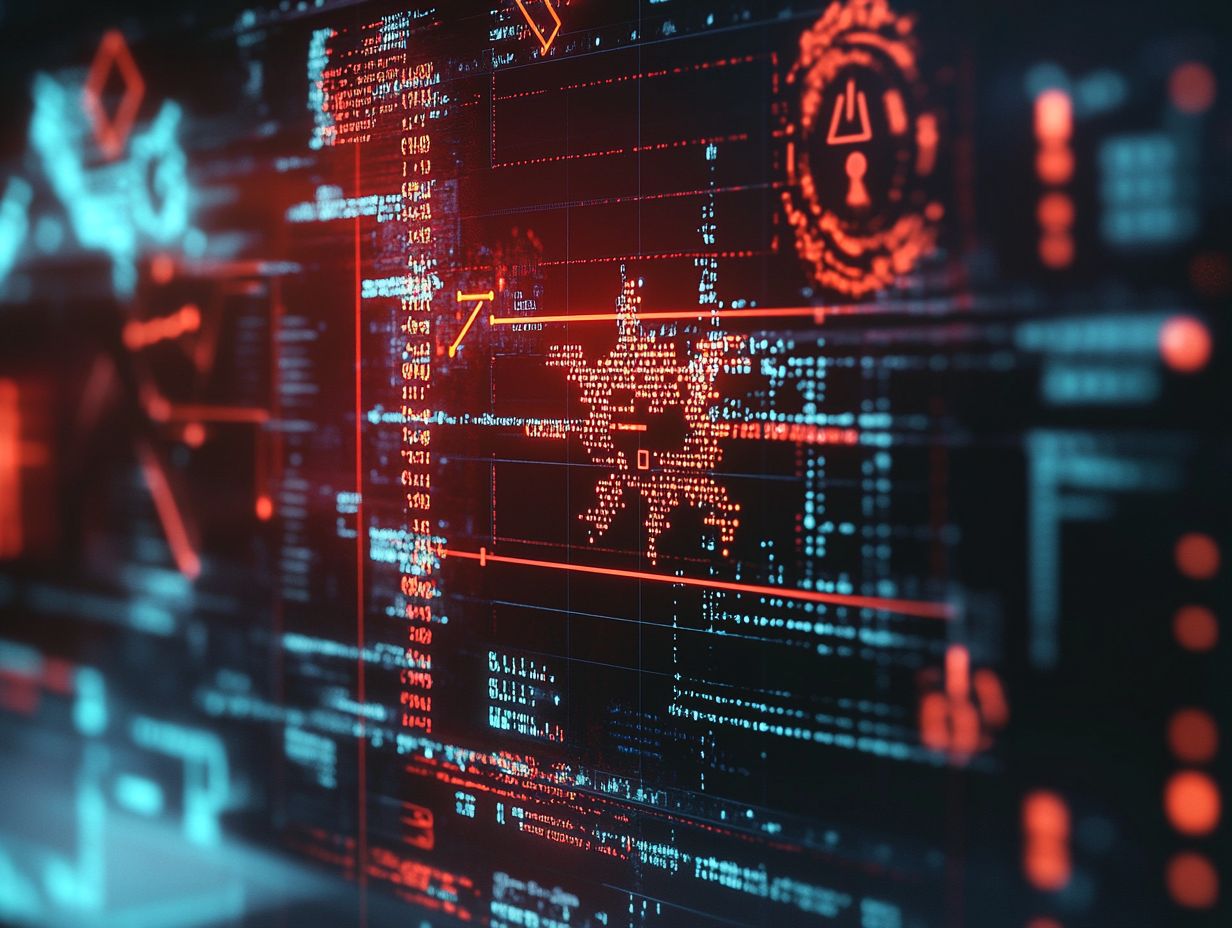
Preventing malware infections demands a comprehensive strategy that encompasses best practices in digital security, heightened user awareness, and the effective use of security software to safeguard your devices against potential threats.
By adopting this varied approach, you can significantly enhance your protection and reduce the risk of malware compromising your systems.
Best Practices for Protection
Implementing best practices for malware prevention is crucial for your digital safety. This includes using reliable antivirus programs, avoiding suspicious downloads, and practicing safe online behaviors.
To effectively safeguard your systems against potential threats, make sure that your antivirus software is always up to date. This way, you re equipped with the latest virus definitions to fend off new malware variants.
Check the sources of your downloads carefully. Downloading software only from reputable websites significantly reduces your exposure to harmful files. Cultivating safe online habits is equally important.
- Avoid clicking on unsolicited links or email attachments.
- Use strong, unique passwords to bolster your security.
Finally, don t underestimate the value of regularly backing up your data. Not only does this protect against malware, but it also ensures that your valuable information remains safe from catastrophic loss due to attacks.
Removing Malware from Your Device
Removing malware from your device is essential for restoring its functionality and security. It s crucial act now! Employ effective removal methods to eradicate threats and prevent any unauthorized access.
Taking these steps will supercharge your protection! It not only protects your data but also ensures that your device operates smoothly and securely.
Effective Removal Methods
Effective malware removal methods typically involve utilizing antivirus programs designed to detect and eliminate threats from your system.
To start, ensure that your chosen antivirus software is up to date, as these updates often include essential definitions that enhance your malware detection capabilities.
After installation, performing a full system scan is crucial to identify any hidden invaders lurking in the background. Once detected, follow the prompts from your antivirus carefully to quarantine or securely remove these threats.
However, your journey doesn t end there. Regular system clean-ups, including scheduled scans and updates, are vital for maintaining optimal security.
By leveraging features such as real-time protection and automatic updates, you can significantly reduce the risk of future malware infections.
Frequently Asked Questions
What exactly is malware?

Malware is a type of software designed to disrupt, damage, or gain unauthorized access to a computer system or network.
What types of malware should I watch out for?
Some common types of malware include viruses, worms, trojan horses, ransomware, spyware, and adware.
How does malware infect a computer?
Malware can infect a computer through various means, such as:
- Clicking on malicious links or attachments.
- Downloading infected files.
- Exploiting vulnerabilities in software or operating systems.
What are the signs of a malware infection?
Signs of a malware infection may include:
- Slow performance.
- Frequent crashes.
- Strange pop-ups.
- Changes in browser settings.
- Unauthorized access to personal information.
How can I protect my computer from malware?
To protect your computer from malware, make sure to install reputable antivirus software, keep your operating system and software up to date, and exercise caution when clicking on unfamiliar links or downloading files.
What should I do if I suspect my computer is infected with malware?
If you suspect your computer is infected with malware, immediately disconnect it from the internet and run a full system scan with your antivirus software. If the infection persists, seek professional help or consider reinstalling your operating system.
Take these steps today to secure your devices and enjoy a safer online experience!






