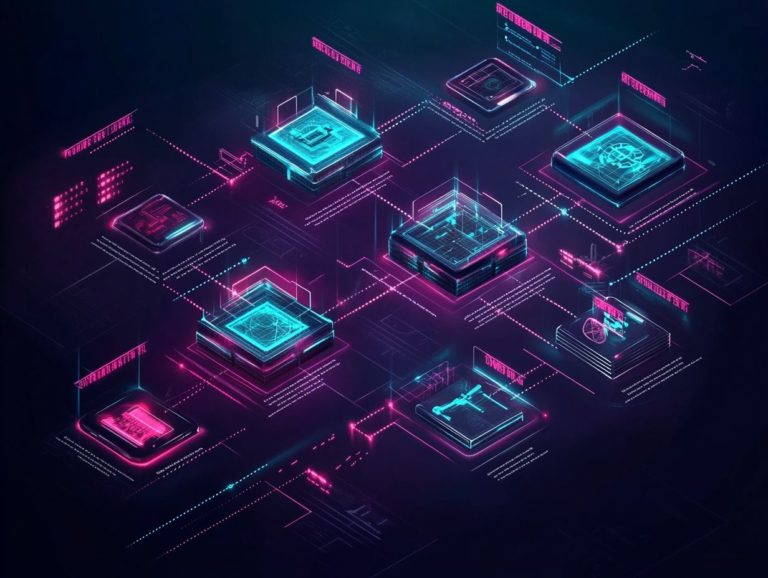how can i secure mobile devices?
In today s fast-paced digital landscape, your mobile device is indispensable, cradling everything from sensitive personal information to crucial work-related data.
However, with this convenience comes a weighty responsibility. The risks from potential data breaches to malicious malware attacks make securing your device more critical than ever.
This article delves into the importance of mobile device security, shedding light on potential threats, best practices for safeguarding your information, and effective methods to defend against cyber threats.
Explore how to maintain a secure and seamless mobile experience, ensuring your data remains protected and your peace of mind intact.
Contents
- Key Takeaways:
- The Importance of Securing Mobile Devices
- Best Practices for Securing Mobile Devices
- Setting Strong Passwords and Biometric Authentication
- Enabling Encryption and Remote Wiping
- Protecting Against Malware and Cyber Attacks
- Securing Data and Personal Information
- Backing Up Data and Using Secure Networks
- Managing App Permissions and Privacy Settings
- Frequently Asked Questions
- 1. How can I secure my mobile device from cyber threats?
- 2. How can I secure my mobile device from physical threats?
- 3. How can I secure my mobile device from data breaches?
- 4. How can I secure my mobile device from malicious apps?
- 5. How can I secure my mobile device when using it for online banking?
- 6. How can I secure my mobile device from phishing attacks?
Key Takeaways:
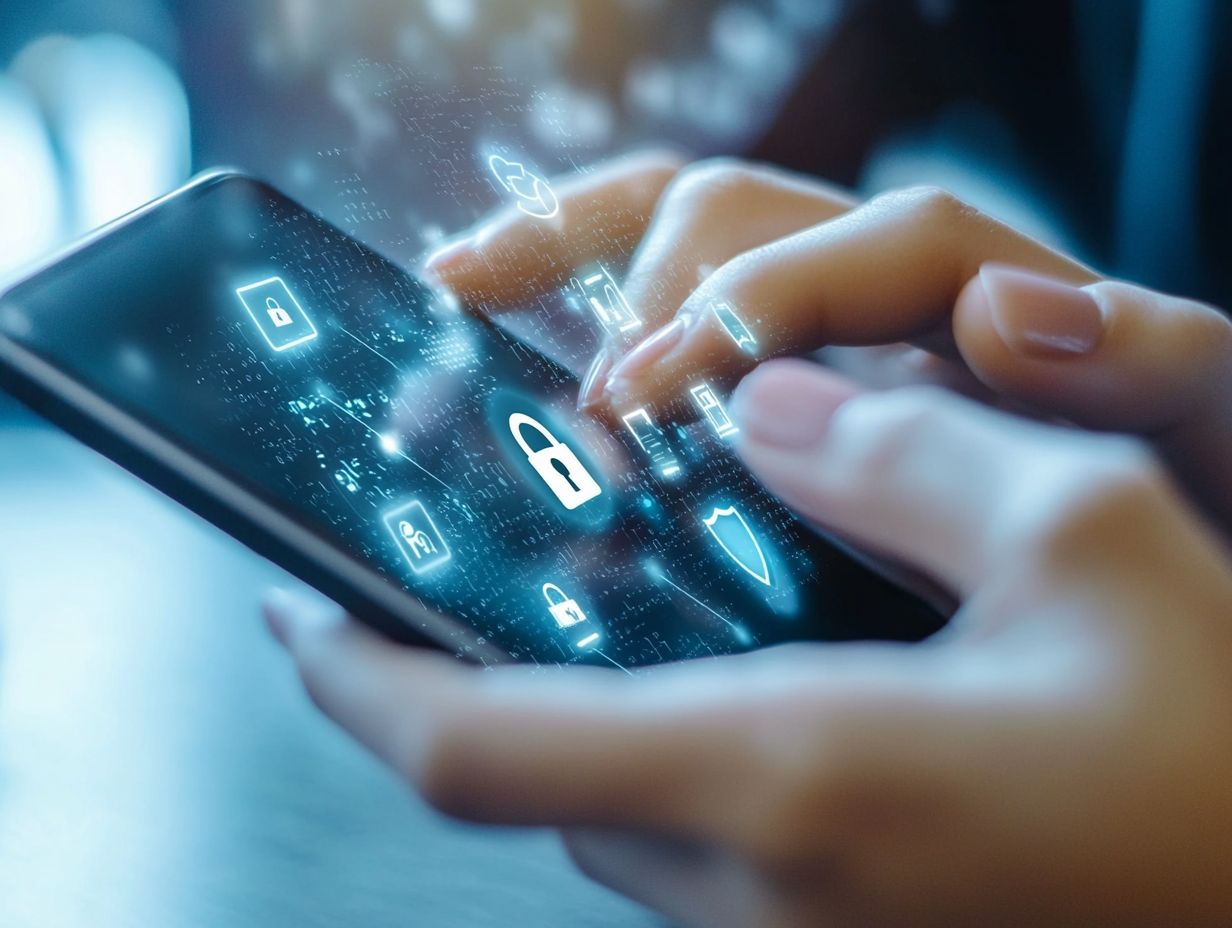
Secure your devices with strong passwords and biometric locks today!
Enable encryption and remote wiping to prevent unauthorized access to your data.
Stay vigilant against malware and cyber attacks using antivirus software, avoiding suspicious links and downloads, and regularly updating your software.
The Importance of Securing Mobile Devices
In today’s world, where remote work reigns supreme, ensuring the security of your mobile devices is crucial for protecting sensitive data and maintaining employee productivity.
As reliance on mobile devices for business communications and transactions grows, the necessity for robust cybersecurity measures has never been more pronounced. These devices are often vulnerable due to connections to public Wi-Fi networks and numerous applications, exposing them to substantial security risks.
Prioritizing mobile security is essential to shield against online threats and uphold data protection across all platforms.
Potential Risks and Consequences
The risks tied to unsecured mobile devices can have serious repercussions for individuals and organizations. As reliance on mobile technology grows, these devices become prime targets for cybercriminals.
Phishing scams can easily trick users into revealing sensitive information. Unauthorized access isn t just a headache; it can lead to significant financial losses and data breaches that you can t afford.
For businesses, the stakes are even higher. When customer data is compromised, the fallout can be devastating. The Equifax breach serves as a stark reminder of how inadequate mobile security can tarnish reputations and undermine consumer trust.
The consequences of insufficient protection extend far beyond immediate losses. This reality underscores the urgent need for robust mobile security measures to effectively safeguard against these ever-evolving threats.
Best Practices for Securing Mobile Devices
Implementing best practices for securing mobile devices is essential for preventing unauthorized access and mitigating security risks that could compromise sensitive data and systems.
By employing various strategies, you can ensure your mobile devices are fortified against potential threats:
- Use password managers to create strong passwords.
- Enable multi-factor authentication, a security measure that requires more than just a password.
- Use device encryption to safeguard your data.
Using mobile device management solutions and regularly updating your security measures are critical steps in maintaining a secure work environment. If you’re wondering how to secure your personal devices, implementing these practices can make a significant difference.
Setting Strong Passwords and Biometric Authentication

Strong passwords and biometric authentication methods are essential for securing your mobile devices and protecting sensitive information.
These strategies enhance your data security and improve your user experience. Passwords are your first line of defense against unauthorized access. Use a thoughtful mix of upper and lower case letters, numbers, and symbols to fend off common hacking attempts.
Managing many complex passwords can be tough. Password managers can help by storing and generating strong passwords, making it easier to keep your credentials secure.
Biometric features like Face ID and Touch ID offer an extra layer of protection. They use your unique traits for a smooth, secure authentication experience, reducing the risk of breaches.
Enabling Encryption and Remote Wiping
Enabling encryption and remote wiping features on your mobile devices is crucial for data security, especially if a device goes missing. This dual-layered approach protects your sensitive information, like personal details and financial records, while ensuring your data integrity.
Encryption that protects everything on your device works to keep unauthorized users from accessing your information, even if your device ends up in the wrong hands.
Remote wipe capabilities serve as a vital safeguard. You can quickly erase all your data with just one command if your device is stolen or lost, giving you peace of mind and a solid defense against data breaches.
Protecting Against Malware and Cyber Attacks
Protecting against malware and cyber attacks is crucial today, especially for organizations relying on mobile devices for remote work. Your proactive measures can significantly boost your defenses.
Using Antivirus Software and Firewalls
Antivirus software and firewalls are essential for protecting your mobile devices from malware and security breaches. These tools work together to create a strong, multi-layered defense against potential threats.
Antivirus software scans files and applications to detect malicious software through signature recognition and behavioral analysis. By continuously updating its database, it stays alert to new threats. Firewalls act as a protective barrier, monitoring incoming and outgoing traffic to block unauthorized access.
Implementing these cybersecurity measures and following best practices, like regular updates and careful app installations, can greatly reduce your vulnerability to online threats.
Avoiding Suspicious Links and Downloads

Avoiding suspicious links and downloads is vital for enhancing your internet security and protecting your mobile devices from threats. Harmful online elements often disguise themselves as legitimate content.
Phishing scams frequently use emails or messages that seem trustworthy, enticing you to click on malicious links or download harmful attachments. Exercise caution with unsolicited communications, especially those asking for personal information.
To protect yourself, always verify the sender’s authenticity and avoid clicking on links or downloading files from unknown sources.
Stay informed about the latest mobile threats and use security software to further strengthen your defenses.
Securing Data and Personal Information
Securing data and personal information on mobile devices is essential for protecting your privacy and ensuring compliance with data protection regulations.
Prioritizing this security not only safeguards your sensitive information but also enhances your overall digital integrity.
Stay vigilant and protect your digital life today!
Backing Up Data and Using Secure Networks
Don’t wait protect your data now! Backing up your data is crucial for ensuring protection and integrity, especially in the realm of remote work.
As remote work becomes the norm, you have a plethora of methods at your disposal for data backup think external hard drives, network-attached storage (NAS), and the increasingly favored cloud backups. Embracing cloud storage solutions like Google Drive or Dropbox not only allows you to access your data from virtually anywhere but also ensures it s safeguarded with regular updates.
Securing your data on public Wi-Fi is crucial. Using a Virtual Private Network (VPN), which is a service that encrypts your internet connection, creates a secure path, effectively shielding your sensitive information from hackers who may be lurking in unsecured networks.
Opting for secured networks or enabling two-factor authentication further enhances your data s security, significantly reducing the risk of breaches.
Managing App Permissions and Privacy Settings
Managing app permissions and privacy settings is essential for protecting your data security and the personal information stored within mobile applications.
You should manage app permissions to minimize the risk of unauthorized access to your sensitive data. Regularly checking which permissions each app has been granted and revoking any that seem unnecessary is a smart move.
It s equally important to install security updates promptly, as these updates often address vulnerabilities that could be exploited.
Choosing apps from reputable developers can further enhance your security. Familiarizing yourself with app permissions such as location, camera, and contacts access gives you the power to make informed decisions, ensuring that your data remains private and secure.
Frequently Asked Questions

1. How can I secure my mobile device from cyber threats?
- Install a trusted antivirus software
- Keep your operating system and apps updated
- Use strong and unique passwords
- Enable two-factor authentication for added security
- Avoid connecting to unsecured public Wi-Fi networks
- Be cautious of suspicious links and attachments
- Use a virtual private network (VPN) when browsing
- Only download apps from official app stores
- Regularly back up your data
- Enable remote tracking and wiping in case of theft or loss.
2. How can I secure my mobile device from physical threats?
- Use a lock screen with a strong password or biometric authentication
- Never leave your device unattended in public places
- Avoid using public charging ports
- Invest in a sturdy phone case
- Keep your device out of extreme temperatures and direct sunlight
- Use a screen protector to prevent scratches or cracks
- Be cautious when lending your device to others.
3. How can I secure my mobile device from data breaches?
- Use a secure and encrypted messaging app for communication
- Enable app permissions and only grant them when necessary
- Use a secure browser that blocks trackers and cookies
- Avoid storing sensitive information on your device
- Use a secure cloud-based storage service for backing up data
- Enable device encryption to protect your data from unauthorized access
- Regularly clear your browser history, cookies, and cache.
4. How can I secure my mobile device from malicious apps?
- Only download apps from official app stores
- Read reviews and check ratings of an app before downloading
- Be cautious of apps that require excessive permissions
- Use reliable antivirus software to scan for malicious apps
- Regularly update your apps to patch any security vulnerabilities
- Avoid rooting or jailbreaking your device as it can make it more vulnerable to malicious apps.
5. How can I secure my mobile device when using it for online banking?
Many people use their mobile devices for online banking. Here are some tips to keep your device secure:
- Use a strong and unique password for your banking account.
- Only use trusted banking apps.
- Avoid public Wi-Fi when accessing your bank account.
- Check your bank statements regularly for unusual transactions.
- Enable two-factor authentication to boost security.
- Don’t click on links or attachments from suspicious emails or texts claiming to be from your bank.
6. How can I secure my mobile device from phishing attacks?
Phishing attacks are common methods used by cybercriminals to steal personal information. Here s how you can protect your mobile device:
- Be cautious of emails, texts, and messages asking for personal information.
- Avoid clicking on links or downloading attachments from unknown senders.
- Use reliable antivirus software that can block phishing attempts.
- Enable spam filters in your email and messaging apps.
- Learn about common phishing scams and how to spot them.
- Use a secure browser that blocks known phishing sites.