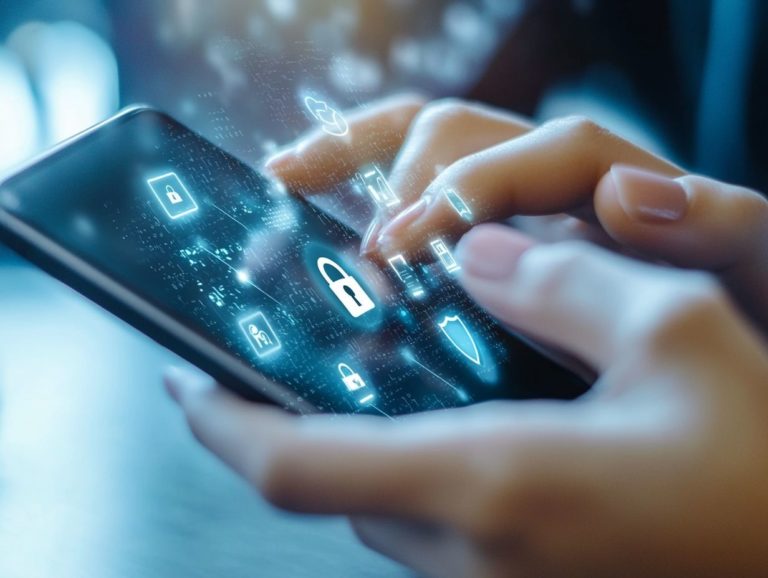what are the best practices for password management?
In today s digital landscape, passwords serve as your first line of defense against cyber threats. Protect your sensitive information now!
With numerous accounts to manage, understanding effective password management is essential. This article explores why strong passwords matter, offers best practices for creating unique and complex passwords, and highlights the advantages of using password managers.
You ll also find tips for securely storing and sharing your passwords, along with strategies for maintaining and regularly updating them. Safeguarding your online presence begins right here!
Contents
Key Takeaways:

Strong passwords are vital for protecting personal and sensitive information. Create unique and complex passwords to prevent hacking. Use password managers for added security. Store passwords securely and share them only with trusted individuals. Regularly update passwords to stay ahead of potential security breaches.
The Importance of Password Management
In today’s digital landscape, password management is crucial. Strong password practices foster cybersecurity awareness and protect against data breaches and cyber threats.
A strong plan for managing your passwords is necessary; without it, you risk exposing sensitive information, which can lead to significant financial and reputational damage.
Complying with standards like FISMA, GDPR, HIPAA, ISO 27001, and NIST emphasizes the need for effective password management. This approach not only guards against potential incidents but also ensures you have a solid incident response plan.
Why Strong Passwords Matter
Strong passwords are critical because they are your primary defense against various attacks, such as brute-force attacks and credential stuffing, which exploit weak passwords to access your sensitive data.
When you use easily guessable passwords or, even worse, reuse them across different platforms, you put your personal and professional information at risk, making it a prime target for cybercriminals. This shows just how crucial it is to set strong password rules!
Establishing password complexity requirements is urgent. Incorporate a mix of uppercase and lowercase letters, numbers, and special characters to significantly boost your security.
Using password hints can make logging in easier, but ensure these hints are obscure enough to thwart guessing attempts.
Ultimately, adopting these strategies enhances your individual security and contributes to a more secure online environment, protecting you from potential breaches with extensive repercussions.
Best Practices for Creating Strong Passwords
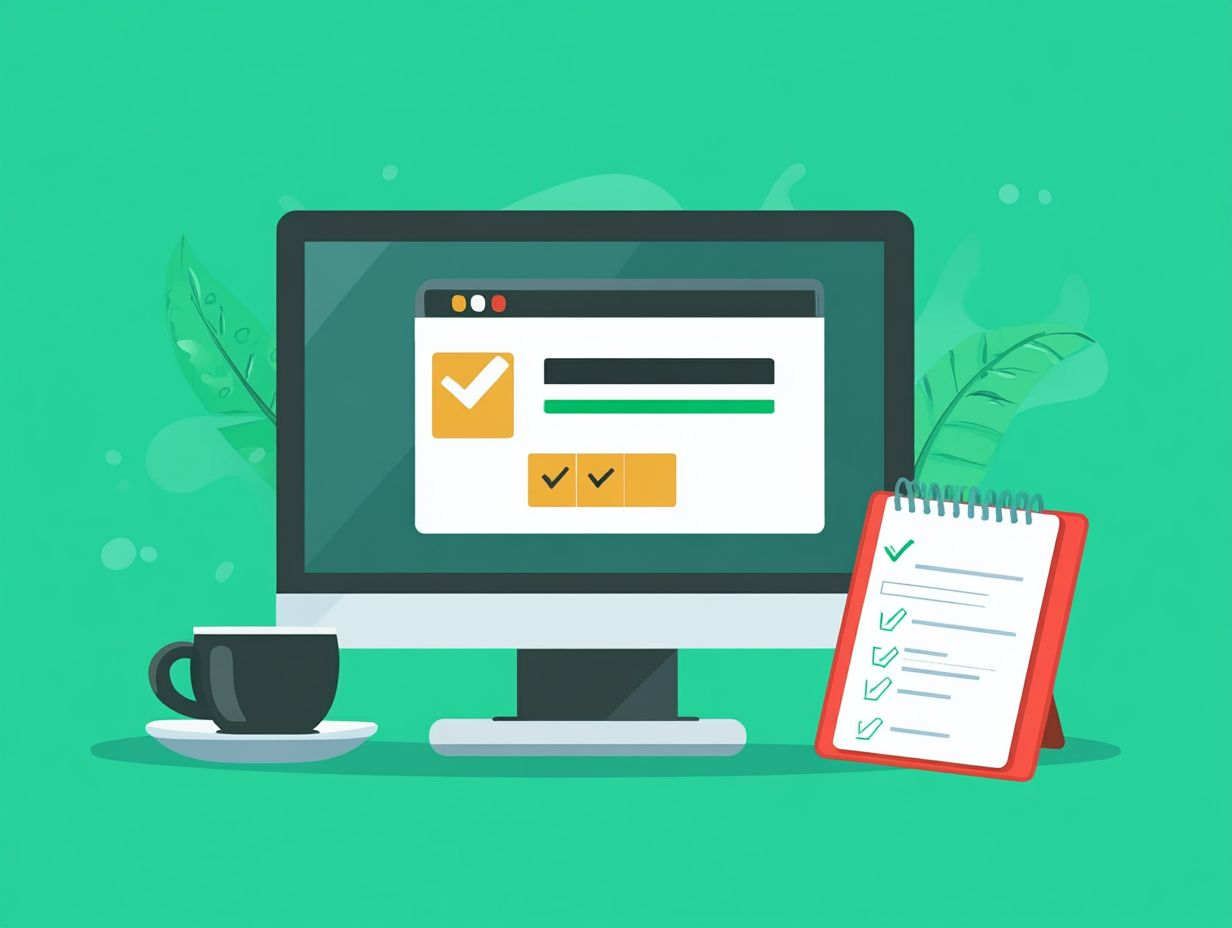
Creating strong passwords is vital for safeguarding your cybersecurity and protecting sensitive information. By following best practices, you can significantly enhance your password security.
Utilizing password generation techniques, adhering to established password policies, and employing your organization s password managers will strengthen your defenses against cyber threats and data breaches.
Creating Unique and Complex Passwords
Creating unique and complex passwords is essential in today s digital world, where cyber threats and data breaches are ever-present. A strategic approach to password generation is necessary.
One effective method is using passphrases, which combine unrelated words to create a memorable yet robust code. Mixing letters, numbers, and symbols can significantly bolster your password’s strength.
For instance, substituting letters with similar-looking numbers or incorporating special characters can transform a simple password into one that’s much harder to crack.
To help you remember complex passwords, develop a system of non-identifiable hints words or phrases that evoke a personal memory without being too obvious. This method keeps your security intact while providing cognitive cues, ensuring you can access your accounts without the temptation to simplify your passwords.
Start changing your passwords today!
Using Password Managers
Password managers help you manage your passwords in one place. They create a secure vault for your passwords and make it easy to use them across different platforms.
This method boosts your security by lowering the risk of breaches. It also improves your experience by generating complex passwords automatically.
Tools like LastPass and 1Password offer unique features. LastPass may have more flexible free plans, while 1Password is known for strong security.
Using a password manager simplifies your online security. It helps you keep unique passwords for each account.
Tips for Storing and Sharing Passwords

Storing and sharing passwords securely is crucial. It protects your credentials and helps follow password policies.
Use a secure vault and safe sharing methods to keep your information safe. This prevents unauthorized access to your sensitive data.
Secure Storage Methods
Secure storage is key to keeping your passwords safe. Using secure vaults and tools with encryption helps protect against unauthorized access.
Encrypted databases add more security by hiding sensitive data. This makes it hard for hackers to access your information.
Secure cloud storage is also important. It allows you to store passwords safely while making backups easy.
Regular security audits help you spot vulnerabilities. These checks ensure your methods meet industry standards.
These proactive steps protect your data and build trust. They show a commitment to keeping user information secure.
Safe Sharing Practices
Safe sharing practices are vital for password security, especially in teams. Access control measures can greatly reduce risks.
Use secure sharing tools to protect sensitive information. These tools encrypt data and offer features like expiration dates.
Regular reviews of account access are essential. Monitor who accesses which accounts to quickly catch unauthorized attempts.
Maintaining and Updating Passwords
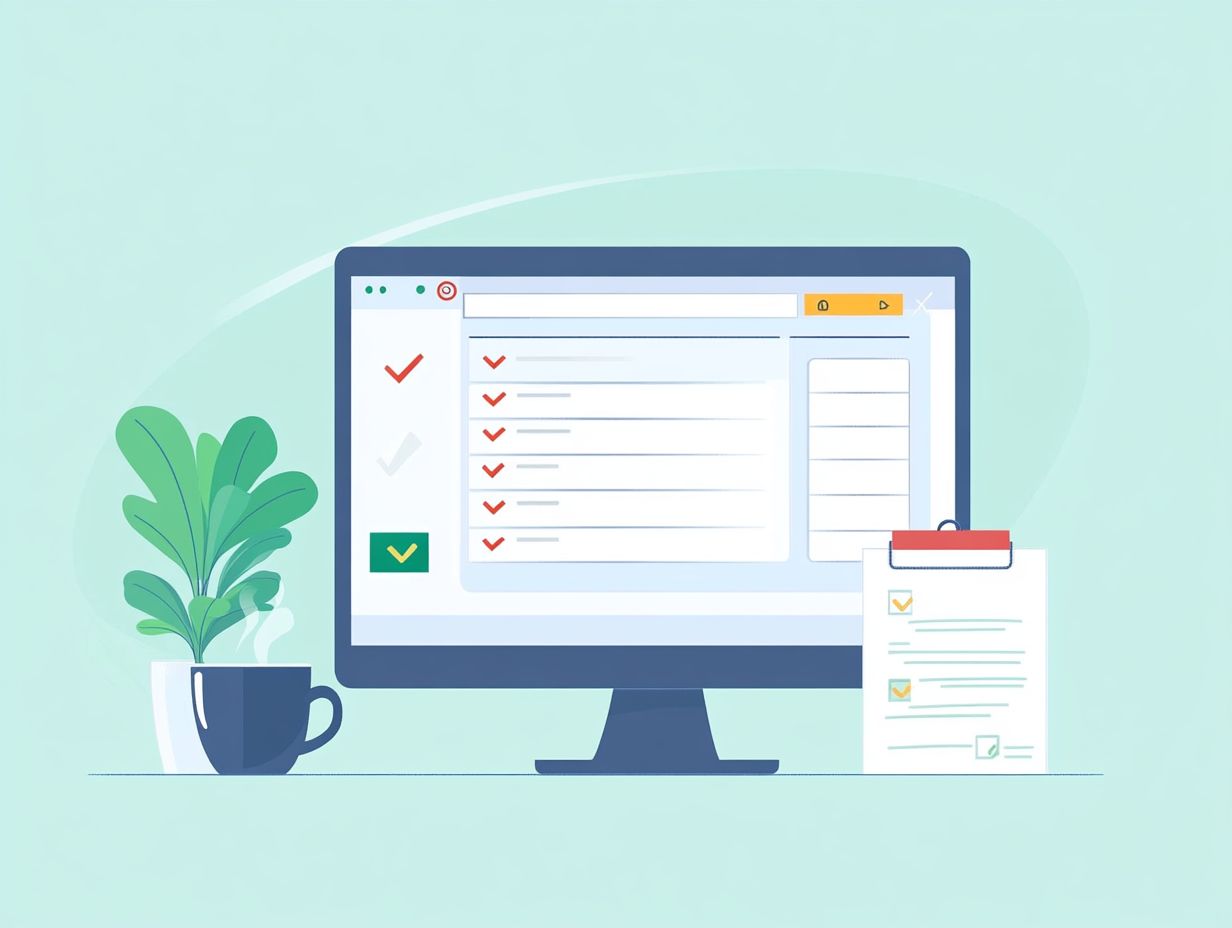
Regularly updating passwords is vital for cybersecurity. Changing passwords and setting expiration dates keeps your accounts safe.
These practices ensure your passwords remain effective. They help you follow established password policies.
Regularly Changing Passwords
Regularly changing your passwords is not just a best practice; it significantly bolsters your password security and helps you comply with password policies. This proactive approach greatly reduces the risk of unauthorized access, particularly through password expiration mechanisms.
By sticking to a routine of scheduled updates, you can substantially lower the chances of cyber threats breaching your accounts. Ignoring this crucial step could lead to severe breaches and the exploitation of your sensitive information.
Organizations can help you remember to update your passwords in several ways:
- Sending reminders via email
- Utilizing in-app notifications
- Organizing workshops that emphasize the importance of robust password hygiene
Embracing best practices, like creating unique passwords for different accounts and utilizing password managers, further enhances your security while simplifying the password management process.
Updating Passwords After a Security Breach
Updating your passwords promptly after a security breach is essential in any incident response plan. Acting quickly after a breach can significantly reduce risks, enhance compliance with password policies, and foster a culture of cybersecurity awareness.
You should prioritize notifying affected users directly. Clearly explain the breach’s impact and the immediate steps you are taking to protect their data. Make it easy for users to create new, strong passwords, ensuring they grasp the importance of using unique and complex combinations.
Investing in training sessions can significantly bolster cybersecurity awareness. These sessions should emphasize recognizing phishing attempts, managing passwords securely, and understanding the necessity of regular updates.
By cultivating an environment where employees and users feel enabled to prioritize security, you can significantly enhance your organization’s defenses against future breaches.
Frequently Asked Questions
What are the best practices for password management?
The best practices for password management include using strong and unique passwords, implementing two-factor authentication (2FA), regularly updating passwords, and using a password manager.
Why is it important to have strong and unique passwords?
Strong and unique passwords are important because they make it harder for hackers to guess or crack your password and gain access to your accounts. It also prevents your accounts from being compromised if one password is compromised.
What is two-factor authentication and why should I use it?
Two-factor authentication (2FA) adds an extra layer of security by requiring something you have (like your phone) in addition to your password. It adds an extra level of protection against unauthorized access to your accounts.
How often should I change my passwords?
It is recommended to change your passwords at least every 3 months, but it may vary depending on the sensitivity of the information being protected. It is also important to change passwords immediately if there has been a security breach or if you suspect your password has been compromised.
What are the benefits of using a password manager?
Using a password manager can help generate strong and unique passwords for each of your accounts, store them securely, and autofill them for you. This eliminates the need to remember multiple passwords and reduces the risk of using weak and easily guessable passwords.
What are some other tips for secure password management?
In addition to using strong and unique passwords and implementing two-factor authentication, some other tips for secure password management include:
- Not sharing your passwords with anyone
- Avoiding personal information in your passwords
- Being cautious when entering passwords on public computers or networks
Start updating your passwords today to enhance your security!